Kubedev
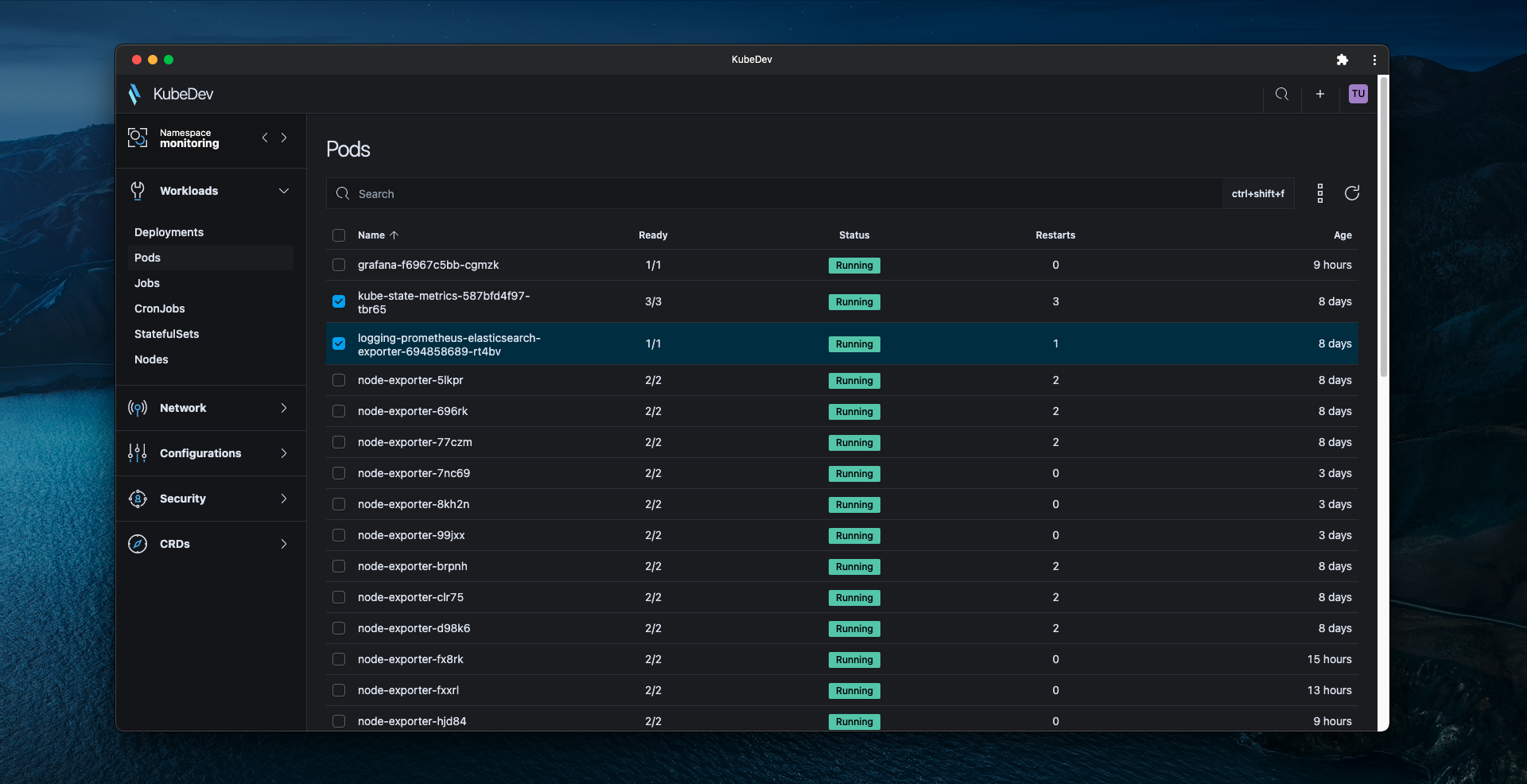
Kubernetes Dashboard that helps developers in their everyday usage
Installation
Executable
Download the binary files in the release page
Then run:
./kubedev_darwin
OR
./kubedev_unix
This method requires that you have kubectl installed and configured
Docker
docker run --rm -it -v ~/.kube/:/root/.kube/ --net=host relferreira/kubedev:2.0.0
or for macOS (port-forward functionality doesn’t work this way):
docker run --rm -it -v ~/.kube/:/root/.kube/ -p 9898:9898 relferreira/kubedev:2.0.0
Kubernetes Deploy
To install KubeDev in your kubernetes cluster, just apply the deploy-in-cluster.yaml file and you are ready to go:
kubectl apply -f deploy-in-cluster.yaml -n <NAMESPACE>
Shortcuts
| Keys | Shortcut |
|---|---|
| cmd + k | Global Search |
| cmd + shift + k | Command Pallete |
| cmd + shift + y | Command History |
| cmd + shift + f | Table Search |
| g + n | Namespace Selector |
| g + s | Go to services |
| g + d | Go to deployments |
| g + j | Go to jobs |
| g + c | Go to cronjobs |
| g + t | Go to statefulsets |
| g + h | Go to hpa |
| g + v | Go to pvc |
| g + p | Go to pods |
| g + i | Go to ingress |
| g + m | Go to configmaps |
| g + r | Go to secrets |
| g + f | Go to port-forward |
Development
Server
Run Server
go run main.go
UI
Install dependencies
yarn
Run app
yarn start
Packaging
Docker
docker build -t relferreira/kubedev:1.0.0 .
docker push relferreira/kubedev:1.0.0
Executable
go get -u github.com/gobuffalo/packr/packr
make